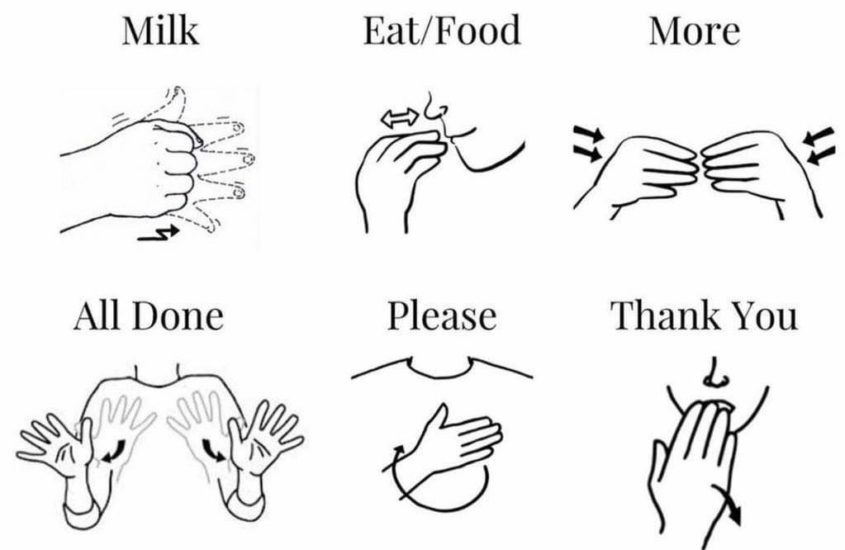Disney World Genie+

For our second week on the Disney World segment, I want to touch on one of the other very popular topics that also comes with a lot of work and confusion. For those of you who have been to Disney pre-covid, you may remember some semblance of a “fast pass system”. Depending on how far back it was that you last went, this program evolved over the years from Kiosks to print off return time tickets, to eventually being a free but involved service available on the app. After covid Disney replaced the fast pass system they had in place with a new, more expensive, more stressful and ever glitchy Genie+. But being a mom with a child that has difficulty waiting in long lines, purchasing it and learning how to use it seemed like a must. So, I am going to try and break it all down and teach you what I know about the current Genie+ service.

General
Genie+, not to be confused with Disney Genie, which is what they named their app planning system (eye roll to whoever made that terrible and confusing decision) is essentially Disney’s new Fast Pass system, but unlike the old Fast Pass system it seems to be a little more involved and now comes at an additional cost. For our park days it cost $17 a person, but it says that the prices will vary based on the day. Unlike all other reservations, Genie+ cannot be purchased until your scheduled day to visit the park, opening for purchase at midnight, with not a great understanding of how many they allowed for sale, I did log on in the middle of the night to grab Genie+ for my whole crew. I haven’t really heard of anyone having issues even on busy days if they waited until morning to purchase, but I opted not to take the risk of it selling out. Both the purchasing and utilizing of this system is done through the My Disney Experience app. Skipping the stand by line with Genie+ is not only possible for rides but for many of the character meet and greets, shows and even to access a prime viewing spot for the parade.

Reserving Rides
Once purchased you can make your first ride reservation at 7am. Your next ride cannot be selected until two hours after park open. Then comes the extra confusing part, each ride from then on can be continuously booked at each 2-hour interval, or after you use one of your scheduled passes. Although I followed this formula and still, I had issues myself throughout the day where it would not give me a chance to book another after using a booked pass but only after the 2-hour mark for some reason (the glitchy part I previously mentioned). To maximize your Genie+ purchase, you will likely want to set a timer for when you can schedule your next ride because it will just keep adding more time to the next window anytime you wait past booking availability. An example of this is since MK park opened at 9am, I could book my second pass at 11am, but if I wasn’t paying attention and waiting until 11:15 to book, then my third pass would not come available until 1:15pm instead of 1:00pm. It may sound like a minor time difference, but those delays can add up throughout the day, especially if your Genie plus was glitching like mine and only allowing the bookings every two hours. If you are a visual learner, there are plenty of YouTube videos out there to help you try and learn these systems a bit ahead of time.
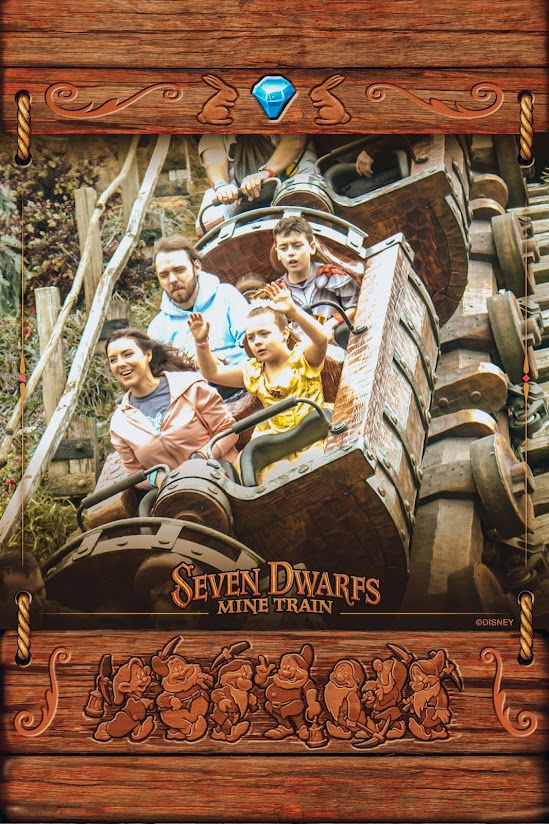
Individual Lightning Lanes
You will see that the access points which used to be referred to as Fast Pass lanes are now called Lightning Lanes, not to be confused with the rides that use “individual lightning lanes” not offered through the Genie+ base price system and can only be purchased “a la carte” in the app (seriously could we make this anymore confusing?). The individual lightning lanes come into play for just a few rides throughout Disney and generally the most popular to each park (7 Dwarfs Mine Ride, Rise of the Resistance, etc.). Personally, we did not purchase any “individual lightning lanes” on our trip so I do not know much more about that program other than it is an additional cost to ride that one specific ride, the cost is per rider, and the cost can vary based on the day of your visit.
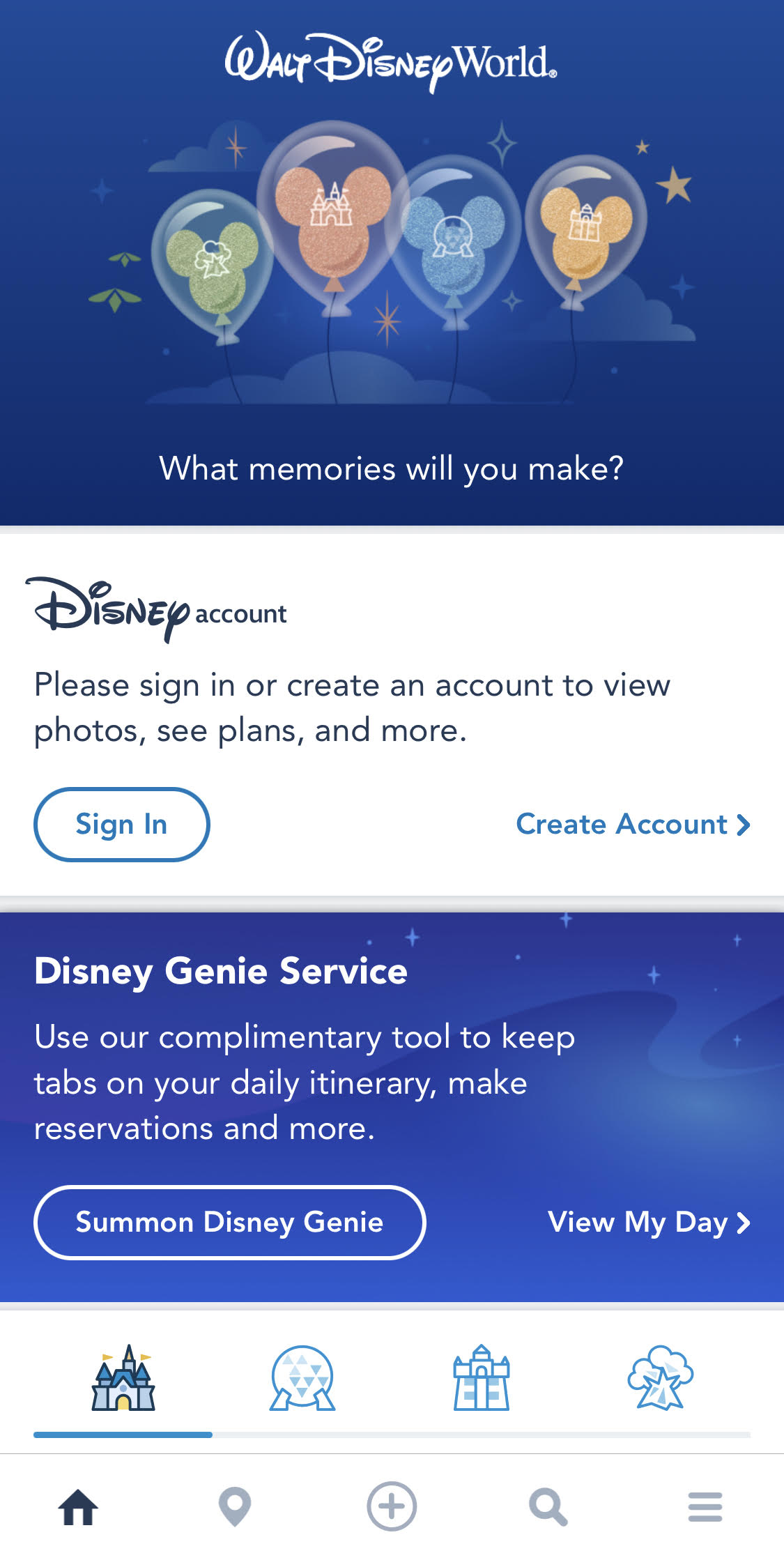
Managing
I would recommend you link your entire party through the My Disney Experience app and designate one person in your party to manage all the ride bookings. This way you will all end up with the same return times and access to rides that you are able to book lightning lanes for. And because it works better to have only one person managing things, I would also recommend you bring a backup charger or two for your phone into the park. The only way to book these things throughout the day is through the My Disney Experience app on your phone. If for some reason your phone dies and you don’t have a charger you can use another phone, I would just make sure you are logging into your same My Disney Experience app on the other phone you plan to use.

Magic Bands
Magic bands are basically a digital pass you can wear on your wrist that links up any bookings in your app to the band. It is very versatile and also will link to a purchased memory maker and as long as it still has working Bluetooth, will link ride photos automatically and can be scanned for other photo op points taken by photographers throughout the park. It is also able to work as a credit card or hotel key for those staying onsite at Disney. Disney used to give these at no additional cost to their paying resort guests, but like many other things they now come at a price. They have had a few different additions of the magic bands with their newest being a magic band+, and price to purchase will vary based on model and designs. Old magic bands work fine for things like entering the park and for genie+ lightning lanes, so we reused our old bands from our 2019 trip. I personally enjoy the ease of everyone having their own easy to find band to scan in for the lightning lane, although you can request cards and put them on lanyards for a similar, less expensive option. My son had some sensory issues wearing his band and scanning in, so I wore his on my own wrist (along with mine) and no one seemed to mind. I just made sure he was beside me anytime we were scanning in.

Worth It?
And there you have it. The “basics” of Genie+. One of the biggest questions I see asked for the program is “Was it worth it?”, which even with all the hassle, I would say yes. My son cannot wait in long lines but loves to ride rides. The bigger rides which are of more interest to him generally come with the longest lines, so any options available to cut down on this and make the part doable for him are worth it to us. Programs like the Disability Pass System (DAS) and Genie+ are the only real way that we would ever even consider attempting a visit to a place like Disney. Be sure to check next weeks segment as we will be going over the DAS system and talk about how to stack DAS and Genie+ to really maximize your day at the park.